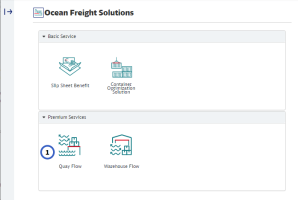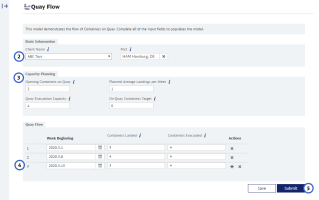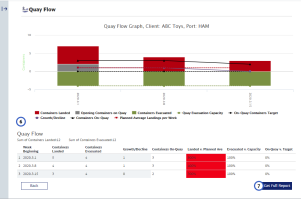Quay Flow
The Quay Flow model is only available to logged in users. It shows the flow of Containers on the Quay.
- Open Quay Flow
In Ocean Freight Solutions, click Quay Flow.
- Enter client name and port
If you have previously entered and saved data for this combination, it will be retrieved for you and can be further edited. Use the respective 3-letter-code to enter the port name. - Enter capacity planning values
- Opening Containers on Quay: Enter the number of containers at the start of the year/period for which this report is running.
- Planned Average Landing per Week: Enter the average number of arriving inbound containers per week.
- Quay Evacuation Capacity: Enter the average number of containers that can be moved to off-quay storage or into the DC network per week. This should be the number of container slots available.
- On-Quay Containers Target: Enter the targeted number of containers that should be on quay at any given time. This should be kept to a minimum to avoid demurrage charges.
- Opening Containers on Quay: Enter the number of containers at the start of the year/period for which this report is running.
- Enter weekly data
Select the week for which you want to add data, enter the number of containers are landed during the week and the number of containers that are evacuated. Use the icon to add another week.
icon to add another week. - Save and / or submit your values
Click the Save button if you want to continue to add more values at a later stage. They will be available for you the next time you select the same client name and port.
Click the Submit button to create an review the Quay Flow model. The values will be automatically saved when you click Submit.
- Check the Quay Flow Graph and its values
- If needed, retrieve report
Click the "Get Full Report" button, to receive the pdf report by email.