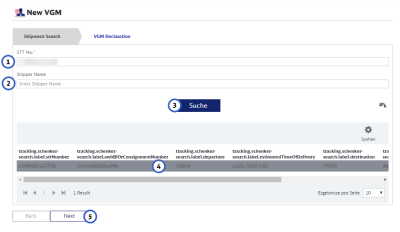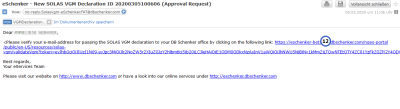Creating a VGM declaration without logging in
You can use the SOLAS VGM eService without logging into eSchenker.
- Enter STT Number of your booking
- Enter the Shipper Name
You can search for your booking without entering the Shipper Name, but this information will be required at a later stage anyway. - Click the Search button
- Select the shipping for which you want to do the VGM declaration
- Click the Next button
- Enter shipper details
If you have not entered the Shipper Name on the previous page, you must enter it now. Fill in all other mandatory fields (marked with an asterisk *). - Enter Schenker Export office details
Enter all mandatory information that is missing (marked with an asterisk *). - Select VGM method
VGM may be determined in two different ways:- Method 1: The weight is determined by weighing the packed and sealed container.
- Method 2: The weight is determined by calculation, i.e. all packages and cargo items are weighed, including all packing and securing material to be packed in the container, and then the sum of all container contents and the tare mass of the container is calculated.
- Enter container details
For each container enter at least the container number and the Verified Gross Mass value. If the shipment contains several containers, you can use the "+" button to add more containers. - Accept legal terms
The legal terms are shown at the bottom of the page. Read them carefully - Click the Submit button
You will now receive an email containing a copy of the VGM declaration and an email address verification link.
- Click on the email address verification link in the email you received
Your VGM declaration will now be sent by email to the Schenker Export Branch handling the booking.